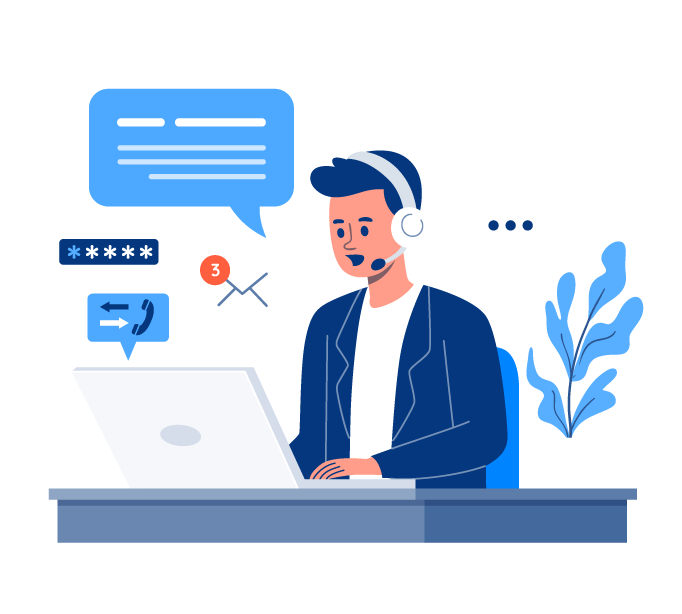As an MSP, catering to small and medium sized businesses in Brisbane and the Sunshine Coast, we understand the importance of staying up to date with the changes in technology. One such critical update on the horizon is the end of support for Microsoft Office versions 2016 and 2019, which is set to take effect on 10 October 2023.
In this article, we’ll discuss what this means for your business and why it is essential to act sooner rather than later.
The Implications of Microsoft’s Decision
The announcement recently from Microsoft, regarding the discontinuation of support for Office 2016 and 2019, carries significant implications for businesses that rely on these software suites. While these older Office versions may still connect to Microsoft 365 services post October 10, 2023, it is essential to understand that this connectivity won’t be supported.
Limited Access to Features and Functionality
One primary concern for businesses about using Office 2016 and 2019 after the support cutoff date, is having limited access to the latest features and functionality of Microsoft 365 services. Due to Microsoft continuously enhancing and updating its cloud-based services, these improvements may not be compatible with the older Office versions, which may hinder your team’s productivity and limit your ability to take advantage of any new tools that could benefit your business.
Performance and Reliability Issues
A critical point to consider would be the potential for performance and reliability issues. There is a chance due to Microsoft making enhancements to its 365 services, that these changes may not align with the capabilities of Office 2016 and 2019. This could lead to unexpected problems, such as system crashes, slow performance or data loss which could disrupt your business operations and cause unnecessary downtime.
Extended Support: A Temporary Lifeline
Microsoft has assured that they won’t actively block the older Office versions from connecting to Microsoft 365 services if they are in extended support and kept up to date. This includes Office 2016 and Office 2019, which will receive extended support until October 14, 2025. This offer may be a temporary lifeline, but it is not a long-term solution, as relying on extended support can leave your business vulnerable to security risks and compatibility issues as time goes on.
The Urgent Need for Migration
To ensure the continuation of your business operation is smooth and secure, it is crucial to heed Microsoft’s advice and migrate away from the older Office versions. By doing so, you’ll guarantee the best experience when using Microsoft 365 services. Migrating to the latest supported versions of Office will not only keep your software in sync with Microsoft’s updates but will also provide your team with access to the most innovative tools and features that can boost productivity and collaboration.
In conclusion, the end of support for Microsoft Office versions 2016 and 2019 is a significant change that can impact your business operations. To avoid any potential disruptions or security risks, it is essential to start planning your migration strategy now. If you have any questions about this transition or need any assistance with the migration process, please do not hesitate to reach out to Multum Tech Brisbane and Sunshine Coast at solutions@multum.com.au or on 1800 685 886. We are here to help your business stay at the forefront of technology and ensure a seamless transition to supported Office versions. Your success is our priority.